Welcome to my home server powered by Docker! I have chosen to run a number of interesting and useful applications on my server, and in this article, I will introduce you to each of these applications and explain why I chose them.
Welcome to my home server powered by Docker! I have chosen to run a number of interesting and useful applications on my server, and in this article, I will introduce you to each of these applications and explain why I chose them.
Portainer Community Edition

Portainer Community Edition is a web-based management interface for Docker. It allows me to easily manage my Docker containers, images, networks, and volumes from a web browser. With Portainer, I can start, stop, and restart containers, view logs, and access the command line of my containers.
There are several advantages of a home user using Portainer rather than using the command line to manage Docker:
- GUI-based interface: Portainer provides a graphical user interface (GUI) that allows you to easily manage your Docker containers, images, networks, and volumes without having to use the command line. This can be especially useful for users who are not familiar with the command line, as it provides a more intuitive and user-friendly interface.
- Simplified container management: With Portainer, you can start, stop, and restart containers, view logs, and access the command line of your containers with just a few clicks. This can save you time and effort compared to using the command line, where you would have to enter and execute complex commands.
- Centralized management: Portainer allows you to manage multiple Docker hosts from a single interface. This can be especially useful if you have multiple servers or machines running Docker, as you can manage them all from a single place.
- Enhanced security: Portainer allows you to set up user authentication and role-based access control, which can help to improve the security of your Docker environment. With these features, you can ensure that only authorized users can access and manage your Docker containers and resources.
Overall, Portainer provides a convenient and user-friendly way for home users to manage their Docker containers and resources, and can help to simplify and streamline the process of working with Docker.
Channels DVR
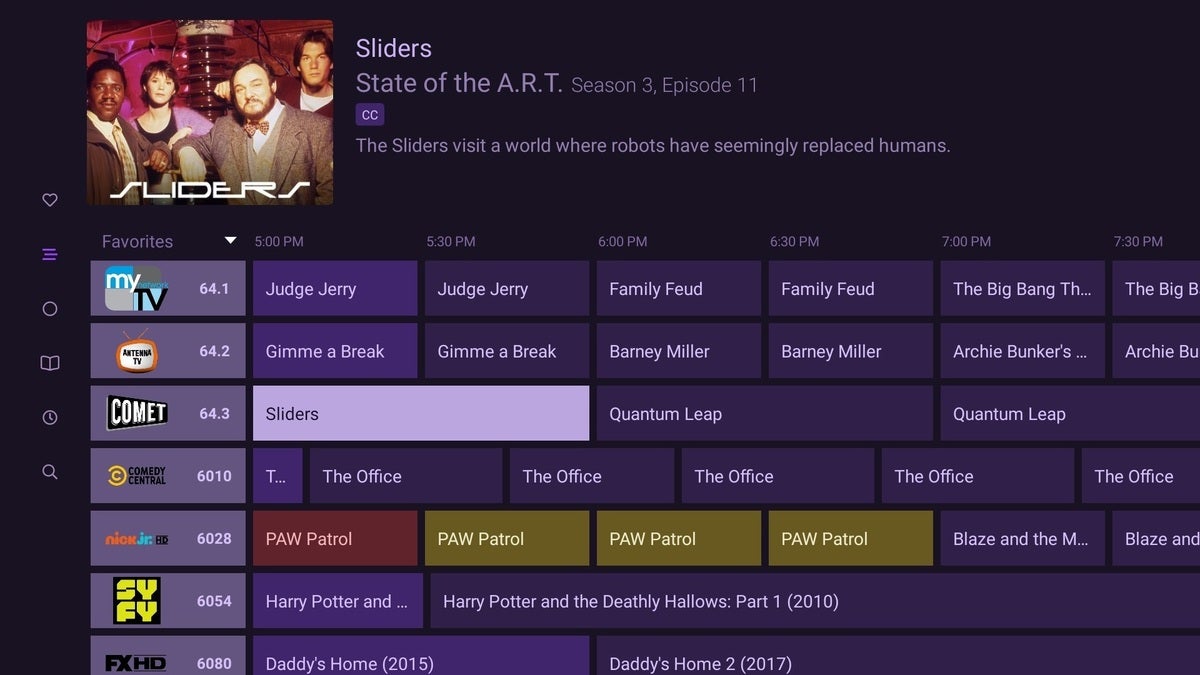
Channels DVR is a personal video recorder that allows me to record and watch live TV from my home server. It integrates with popular streaming services like Hulu, Netflix, and Amazon Prime, and allows me to record and watch my favorite shows and movies. Here are some of the best features of Channels DVR:
- Integration with popular streaming services: Channels DVR integrates with popular streaming services like Hulu, Netflix, and Amazon Prime, allowing you to record and watch your favorite shows and movies from these platforms.
- Multiple device support: Channels DVR can be accessed from any device with a web browser, including phones, tablets, and TVs. This makes it easy to watch your recorded content on any device, no matter where you are.
- Automatic commercial skipping: Channels DVR includes automatic commercial skipping, which allows you to skip through commercials when watching recorded content. This feature can save you time and make it more enjoyable to watch your recorded shows and movies.
- Personalized recommendations: Channels DVR provides personalized recommendations based on your viewing history, making it easy to discover new content that you might enjoy.
- Cloud DVR: Channels DVR includes a cloud DVR feature, which allows you to store your recordings in the cloud rather than on your home server. This can be especially useful if you have limited storage space on your home server, or if you want to access your recordings from multiple devices.
Overall, Channels DVR is a powerful and feature-rich personal video recorder that can help you to easily record and watch live TV from your home server.
Nextcloud
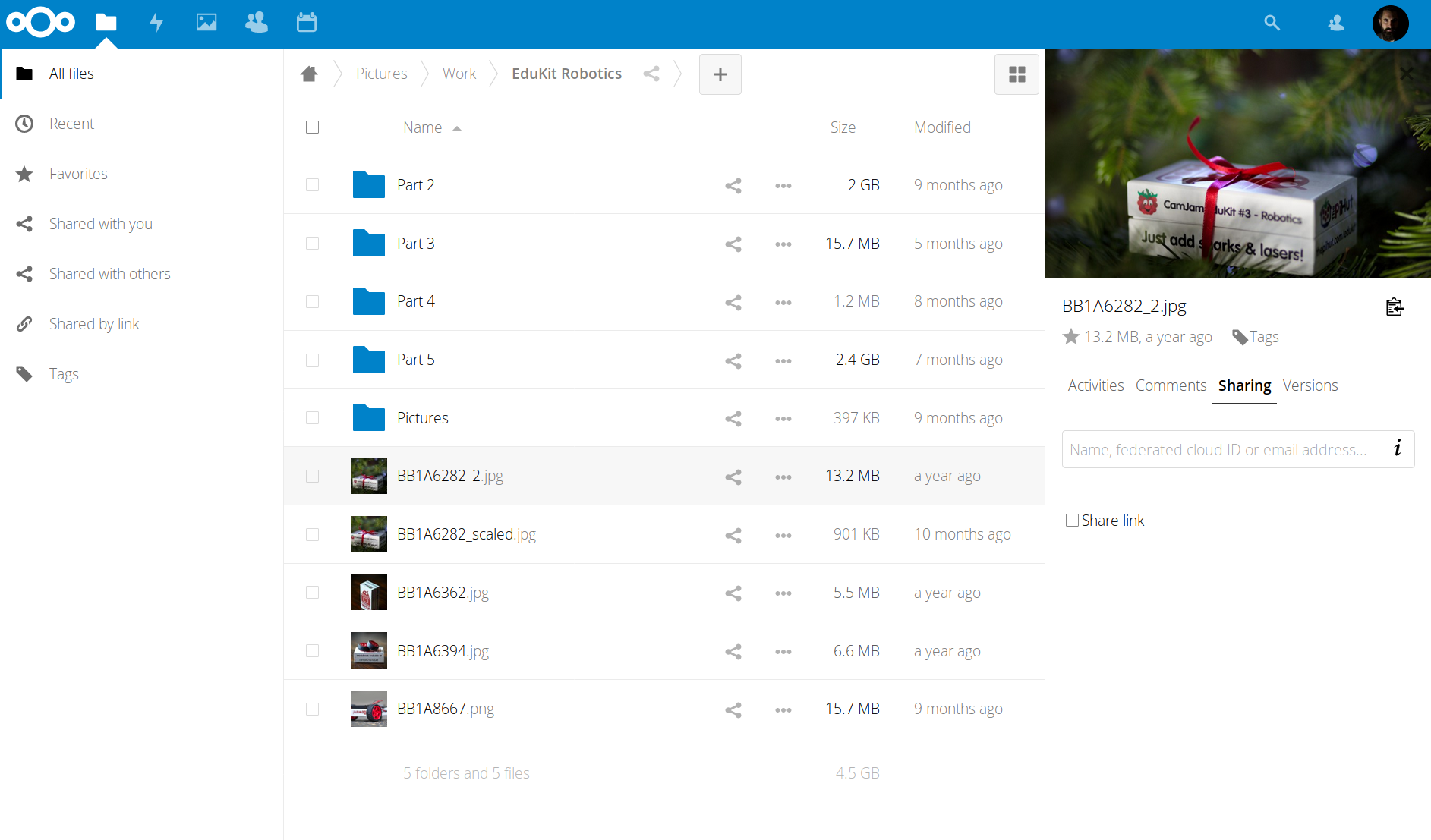
Nextcloud is a self-hosted file sharing and collaboration platform. It allows me to store and share my files, documents, and media with others, and collaborate on projects in real-time. Nextcloud also includes features like calendars, contacts, and tasks, making it a complete solution for productivity and communication.
There are several reasons why a home user might choose to self-host Nextcloud instead of using Google Drive or OneDrive:
- Control over data: By self-hosting Nextcloud, you have complete control over your data. You can decide where your data is stored, who has access to it, and how it is used. In contrast, when you use a cloud service like Google Drive or OneDrive, you are subject to the terms and conditions of the service, which may not give you the same level of control over your data.
- Privacy: Self-hosting Nextcloud allows you to keep your data on your own server, rather than storing it on a third-party server. This can provide an additional layer of privacy and security, as you are not reliant on a third party to protect your data.
- Customization: When you self-host Nextcloud, you have complete control over the configuration and customization of the platform. You can install and configure additional plugins and integrations to meet your specific needs, and tailor the platform to your specific workflow.
- Cost: Self-hosting Nextcloud may be more cost-effective in the long run compared to using a cloud service like Google Drive or OneDrive. While there is an initial cost associated with setting up and maintaining a self-hosted Nextcloud server, you can avoid ongoing subscription fees and storage costs that are associated with cloud services.
Nginx Proxy Manager
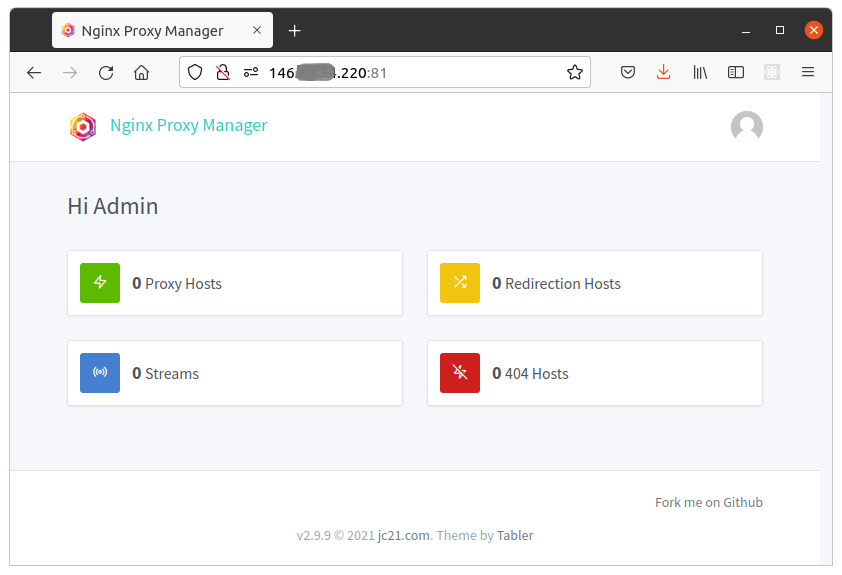
Nginx Proxy Manager is a tool for managing and configuring reverse proxies. It allows me to easily set up and manage multiple proxies, as well as to configure SSL certificates, HTTP/2, and other advanced features.
While it is not necessarily required for every Docker server to run Nginx Proxy Manager, there are several reasons why it can be beneficial to do so:
- Reverse proxy configuration: Nginx Proxy Manager allows you to easily set up and manage reverse proxies for your Docker containers. This can be especially useful if you want to expose multiple containers or services to the internet, as it allows you to route traffic to the correct container based on the domain or path being accessed.
- SSL certificate management: Nginx Proxy Manager allows you to easily manage SSL certificates for your reverse proxies. This can be especially useful if you want to secure your traffic with SSL/TLS, as it allows you to easily install and renew certificates without having to manually configure them on your server.
- Load balancing: Nginx Proxy Manager includes load balancing capabilities, which can be useful if you have multiple containers or servers serving the same content. Load balancing allows you to distribute incoming traffic across multiple containers or servers, helping to improve the performance and scalability of your system.
- Advanced features: Nginx Proxy Manager includes a number of advanced features, such as HTTP/2 support, rate limiting, and access controls. These features can help to improve the security and performance of your system.
Overall, while it is not strictly necessary for every Docker server to run Nginx Proxy Manager, it can provide a number of useful features and benefits for managing and exposing your Docker containers to the internet.
Vaultwarden
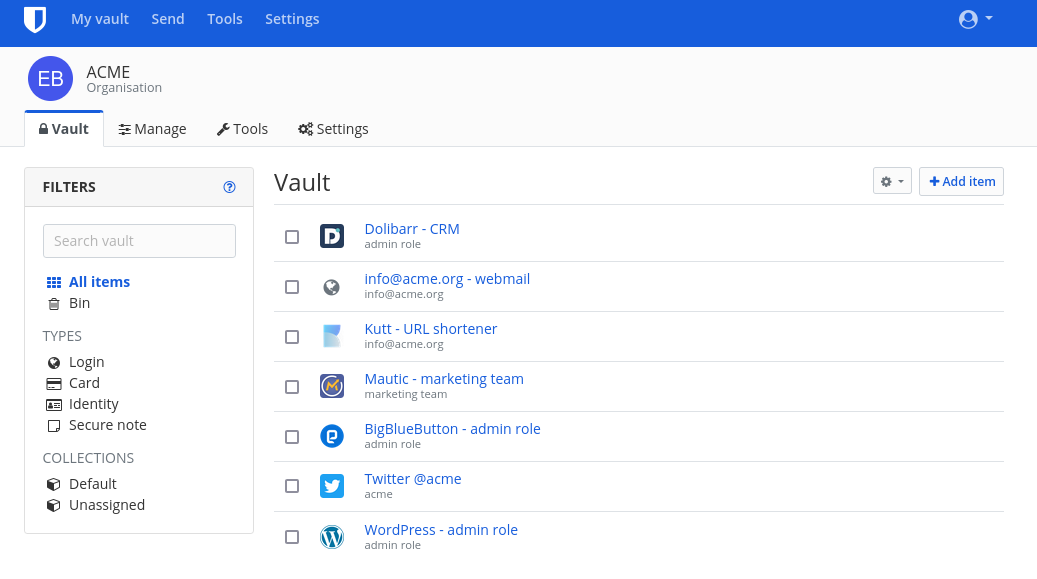
Vaultwarden is a self-hosted password manager that allows me to store and manage my passwords and other sensitive data securely. It features end-to-end encryption and two-factor authentication, and can be easily integrated with other applications.
There are several reasons why a home user might choose to use Vaultwarden over Bitwarden:
- Self-hosting: Vaultwarden is a self-hosted password manager, which means that you can host it on your own server or infrastructure. This can provide an additional layer of security, as you have complete control over your data and infrastructure. In contrast, Bitwarden is a cloud-based service, which means that your data is stored on servers owned and managed by Bitwarden.
- Open-source: Vaultwarden is an open-source password manager, which means that the source code is freely available for anyone to review and modify. This can provide an additional level of transparency and security, as you can see exactly how the software works and make sure that it is secure. In contrast, Bitwarden's source code is not open-source.
- Customization: As a self-hosted, open-source password manager, Vaultwarden allows you to customize and extend the platform to meet your specific needs. You can install and configure additional plugins and integrations, and tailor the platform to your specific workflow. In contrast, Bitwarden is a closed-source, cloud-based service, which means that you are limited to the features and functionality provided by the service.
Overall, while both Vaultwarden and Bitwarden are password managers, they offer different features and capabilities. Vaultwarden is a self-hosted, open-source password manager that allows for greater customization and control, while Bitwarden is a cloud-based service that may be more convenient for some users. Ultimately, the best password manager for a home user will depend on their specific needs and preferences.
KASM Workspaces

KASM Workspaces is a virtual desktop environment that allows me to run multiple applications and desktops from my home server. Here are some ways in which KASM Workspaces can benefit a home user:
- Remote work: KASM Workspaces allows you to access and use your desktop from any device with a web browser, making it a powerful tool for remote work. You can access your applications and files from anywhere, and collaborate with others in real-time.
- Consolidation of applications: KASM Workspaces allows you to run multiple applications and desktops from a single server, which can be useful for consolidating your applications and reducing the number of devices you need to maintain.
- Improved security: KASM Workspaces provides features like audio and video conferencing, screen sharing, and file transfer, which can be useful for improving the security and collaboration of your work environment.
- Customization: KASM Workspaces allows you to customize and configure your virtual desktop environment to meet your specific needs and preferences. You can install and configure additional applications and plugins, and tailor your workspace to your specific workflow.
Overall, KASM Workspaces is a powerful and flexible tool that can provide a number of benefits to home users, including improved remote work capabilities, consolidation of applications, improved security, and customization.
Plex Media Server
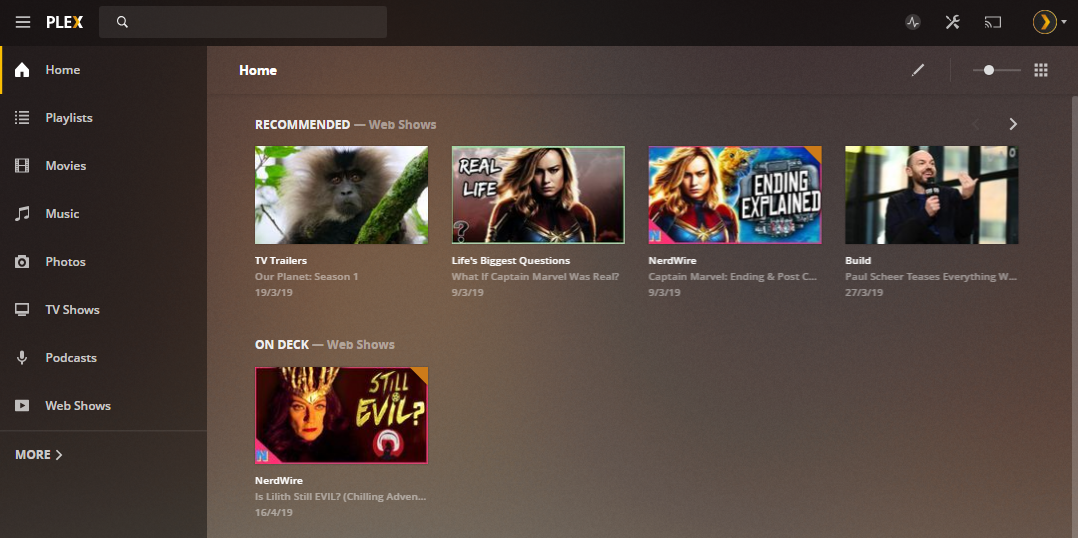
Plex Media Server is a powerful media management and streaming application that allows me to organize and stream my media collection to any device. With Plex, I can easily access my movies, TV shows, music, and photos from anywhere, and share my collection with others.
Installing Plex Media Server along with Channels DVR can provide a number of benefits to a home user. Here are a few reasons why you might consider installing both:
- Enhanced media management: Plex Media Server is a powerful media management and streaming application that allows you to organize and stream your media collection to any device. By installing both Plex Media Server and Channels DVR, you can use Plex to manage and stream your recorded TV shows and movies, as well as your other media.
- Improved compatibility: Channels DVR is compatible with Plex, which means that you can use Plex to access and stream your recorded content from Channels DVR. This can be especially useful if you use multiple devices to access your media, as you can use Plex to stream your recorded content to any device.
- Enhanced features: By installing both Plex Media Server and Channels DVR, you can take advantage of the features of both applications. For example, you can use Plex to manage and stream your media collection, and use Channels DVR to record and watch live TV.
Nessus Essentials
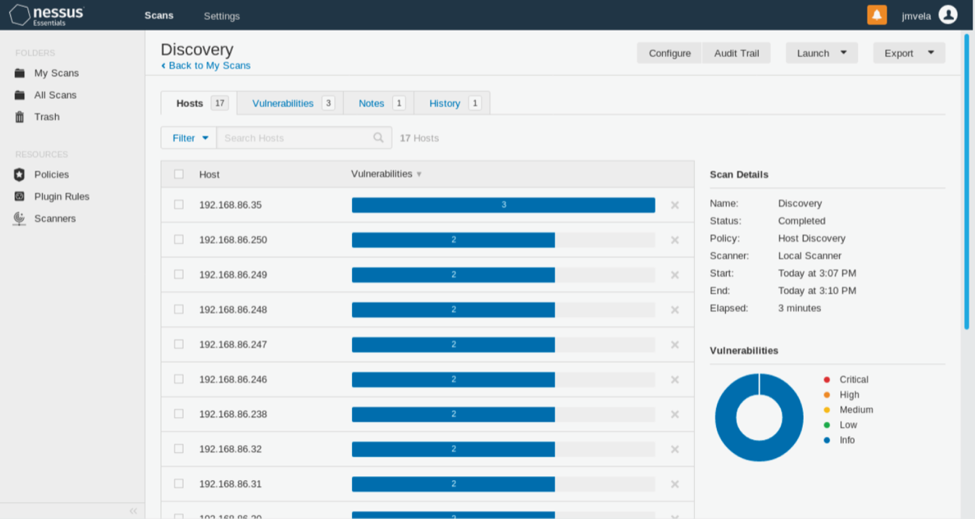
Nessus Essentials is a vulnerability scanning tool that helps me secure my home network and devices. There are several reasons why a home user might choose to run a Nessus Essentials Server:
- Improved security: Nessus Essentials is a vulnerability scanning tool that helps you to secure your home network and devices. It performs comprehensive scans of your network and devices, and identifies vulnerabilities that could be exploited by hackers. By running a Nessus Essentials Server, you can regularly scan your network and devices for vulnerabilities, and take steps to fix any identified issues.
- Compliance: If you are required to comply with certain security standards or regulations, such as HIPAA or PCI DSS, Nessus Essentials can help you to ensure that you are meeting these requirements. It includes a number of compliance checks and reporting capabilities that can help you to meet your compliance obligations.
- Enhanced visibility: Nessus Essentials provides detailed reports and recommendations for fixing identified vulnerabilities, which can help you to gain a better understanding of the security of your network and devices. This can be especially useful if you are concerned about the security of your home network, as it can help you to identify and fix any potential vulnerabilities.
Ansible Server
Ansible is a configuration management and automation platform that allows me to automate the deployment and management of my applications and infrastructure. With Ansible, I can easily manage and deploy my applications across multiple servers with the following benefits:
- Automation of tasks: Ansible is a configuration management and automation tool that allows you to automate a wide range of tasks, including software installation, configuration management, and deployment. By running an Ansible Server, you can automate repetitive tasks, saving time and effort.
- Centralized management: Ansible allows you to manage multiple servers and devices from a single central location. This can be especially useful if you have multiple servers or devices in your home network, as you can manage them all from a single place.
- Improved reliability: By automating tasks with Ansible, you can reduce the risk of human error and improve the reliability of your system. This can be especially useful if you are responsible for maintaining multiple servers or devices, as it can help you to ensure that they are consistently configured and updated.
- Enhanced security: Ansible includes a number of security features, such as encrypted communications and role-based access controls, which can help to improve the security of your system.




